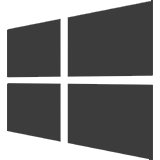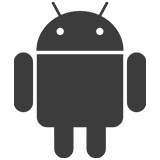Get to know our on-board navigation programs!
| Complete your navigation package with charts and a GPS Choose the WinGPS version that suits your situation on board, or use several WinGPS versions side by side. To complete the navigation package you also need a GPS receiver and the maps of your sailing area. This can be, for example, our own DKW charts. You can use this on all 3 systems at the same time! Example situation: Plan the routes at home on a PC with a large screen, take these routes with you on a laptop on board and also use the charts on your iPhone and an Android tablet so that you always have a backup system at hand. The charts can be installed on 3 systems of Windows and Android. You also have 1 installation left for your iPhone or iPad. |
Hardware For positioning on your laptop or PC it is ideal to use a USB GPS receiver. Most smartphones, tablets and iPhones already have an internal GPS receiver that you can use to determine your position in WinGPS. Note that not all iPads have an internal GPS receiver. A wireless Bluetooth GPS receiver is then ideal for determining your position. |